You can request materials such as books, articles of periodicals and theses that Kitasato Libary doesn't have from other libraries and institutions. Applicants have to pay for expenses such as copy fees and postage.
<HOW>
[OPAC→User Service→InterLibrary Loan/Photocopy Request]
〇About User Service
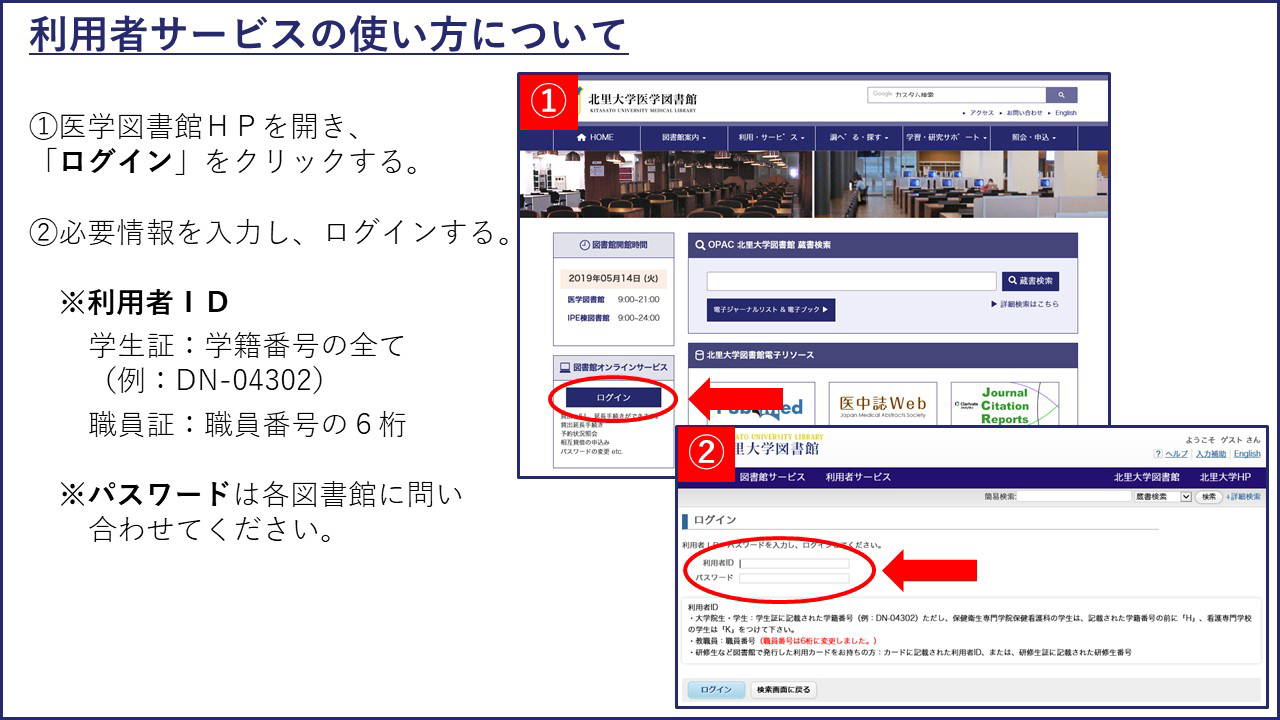
①Open Medical Library's HP and click OPAC TOP
②Click login
③Enter the required information and log in
**User ID
A student card:all of the student numbers (ex. DN-04302)
A staff card :the staff's numbers
〇About Interlibrary Loan/Photocopy Request
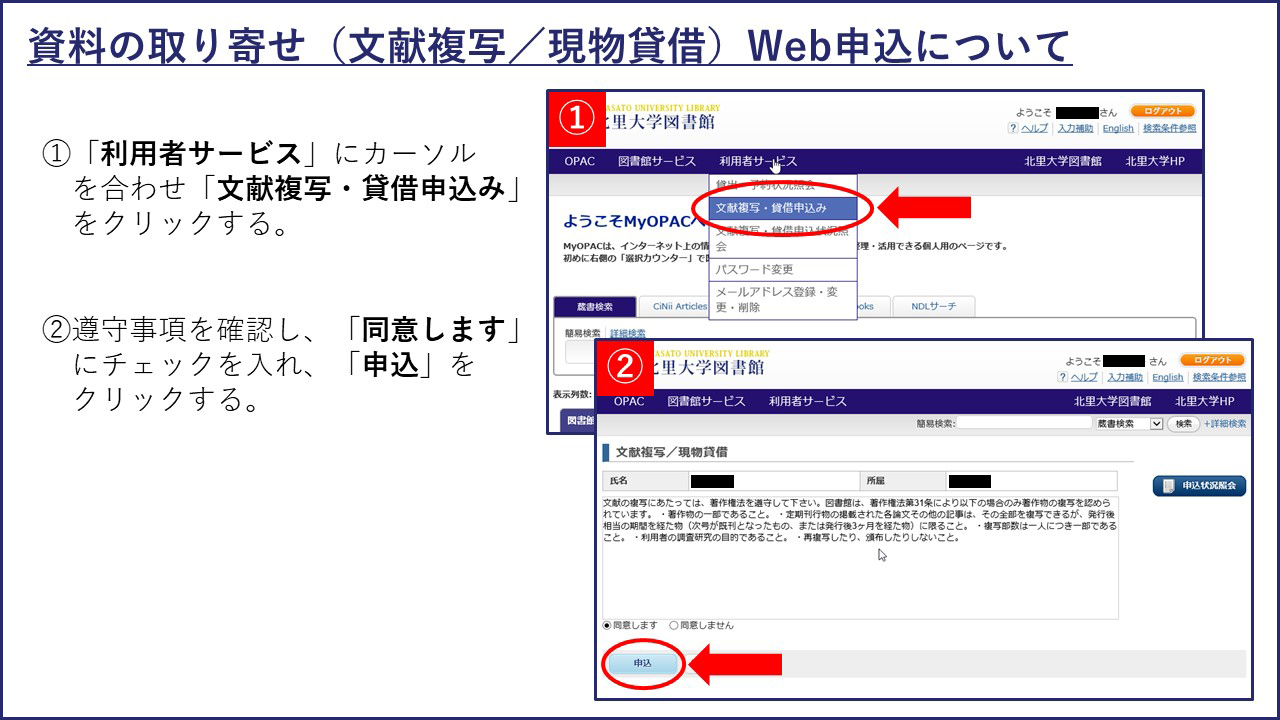
①Move the cursol to User Service and click Interlibrary Loan/Photocopy request
②Read the compliance rule, select the 'agree' checkbox and click the 'apply' button.
<General Information>
- Please make sure that Kitasato University doesn't have the materials that you are going to request in advance.
You can't apply for materials that the libraries in Sagamihara Campus already have.
・OPAC
・E-journal list
- A photocopy service can be used under 31 article of the Copyright Law.
- One photocopy per one material
- Even if two articles are in the same journal, please apply for the service seperately.
- Please fill out the bibliographic information in detail listing:volume, issue, year, page, subject of articles, author's name, and journal's title.
- Generally, you can't cancel your request.
- Fill out a valid e-mail address on the online form.
*Extra fees for coloured copy
*Select between regular mail or express
*Please fill in this box if you'd like to leave comments for the staff.


