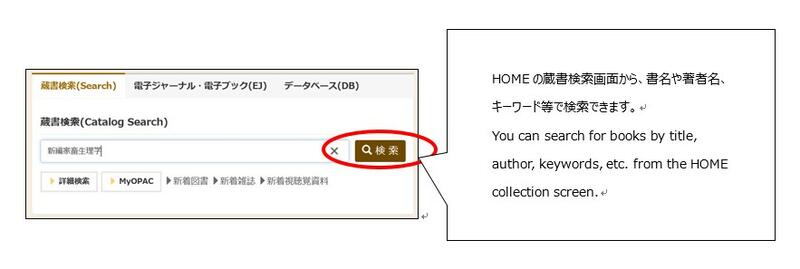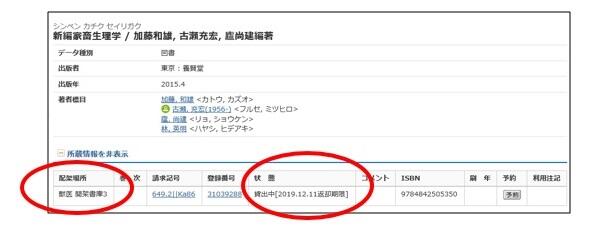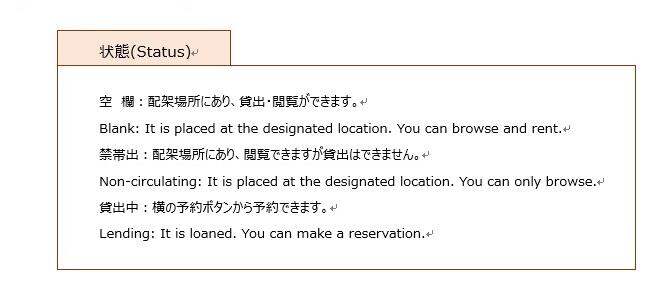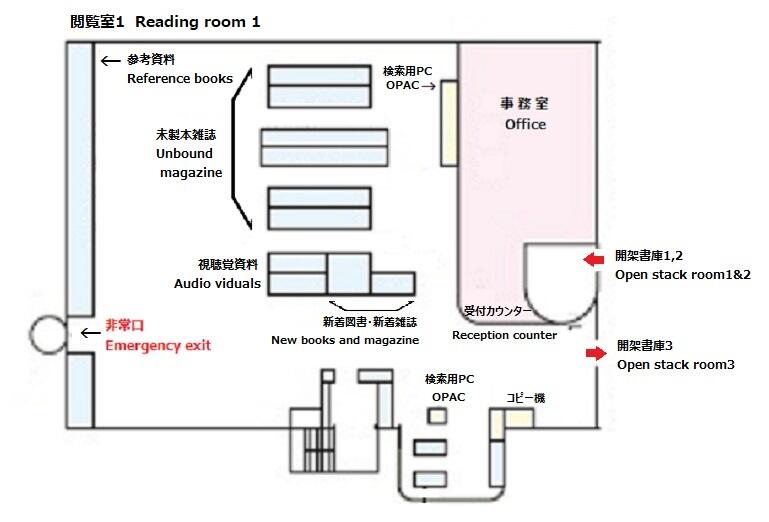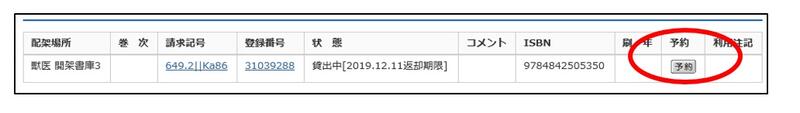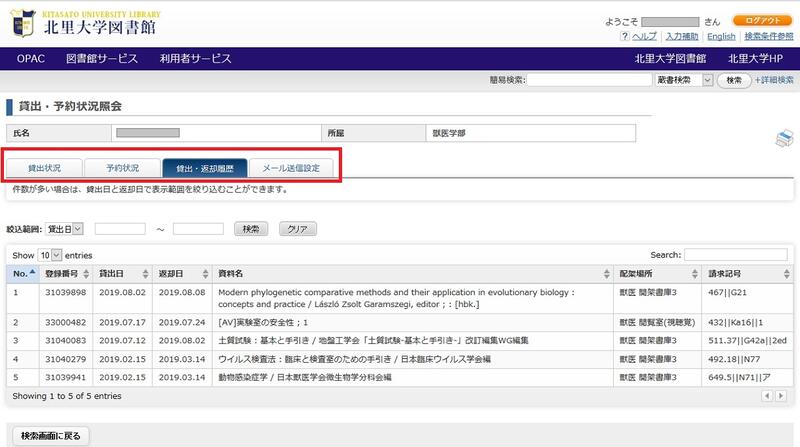1.WebOPAC (北里大学図書館蔵書検索)を使う Use WebOPAC
書名や著者名・雑誌名、キーワードなどから、学内全図書館が所蔵する資料を探すことができます。また資料の貸出状況も確認できます。
You can search materials held by all Kitasato University libraries. You can also check the status of loaned materials.
探している資料を見つけたら、その資料の「配架場所」と「状態」(貸出状況)を確認してください。
Check the location of the materials and the loan status.
一般図書は開架書庫3、製本雑誌は開架書庫1・2、未製本雑誌と参考図書(辞書類)は閲覧室1に置いています。見つからない場合はカウンターまでお問い合わせください。
General books are kept in open stack room 3, bookbinding magazines are in open stack room 1 and 2, unbound magazines and reference books are in the reading room1.If you cannot find the materials, please contact the library’s counter.
探している資料を当館が所蔵していないときは、他館から取り寄せすることができます。(→文献複写・貸借申込方法)
*複写料・送料・手数料等の経費は申込者の負担となります。
If the library does not have the material you are looking for, you can order it from another library.→How to Apply for Interlibrary Loan/Photocopy Request
*This is a paid service.
2.MyOPAC (WebOPACのサービス機能)を使う Use MyOPAC
OPACからMyOPACにログインすると、以下のサービスが利用できます。ログインには利用者IDとパスワードが必要です。パスワードは図書館カウンターまでお問い合わせください。
When you log in to MyOPAC, you can use the following services.User ID and password are required to log in. Please contact the library’s counter for the password.
(1)資料を予約する Reservation
利用したい資料が貸出中のとき、「検索結果詳細」画面から予約ができます。
If the material you want to use has been rented out, you can make a reservation from the “Search Result Details” page.
(2)貸出・予約状況を確認する Check of status of lending/reservation
自分が借りている資料の貸出期間の延長や、予約した資料の状況確認、貸出履歴の参照などができます。
You can extend the loan period, check the status of reserved materials, and view the loan history.
(3)外部の文献複写・現物を取り寄せる Interlibrary Loan/Photocopy Request
詳しくはこちら→文献複写・貸借申込方法
Click here for details.→How to Apply for Interlibrary Loan/Photocopy Request
3.リモートアクセスサービス Remote Access Services
図書館で契約しているデータベースの中には、キャンパス外でも利用できるデータベースがあります。
詳しくは下記リンクをご参照ください。
Some of the databases contracted by the library can be used off-campus.See the links below for more information.